Reservety Help
Navigation
Website Design
Hiding Categories on Shop page
You can hide specific categories from the shop page. Follow the tutorial below to hide the categories of your choice from your rental store.
1. Go to Shop Settings
For the top-left shortcut. Go to Theme settings > Product archives

2. Go to the Page title
Click on the page title tab and scroll down to the exclude categories field.
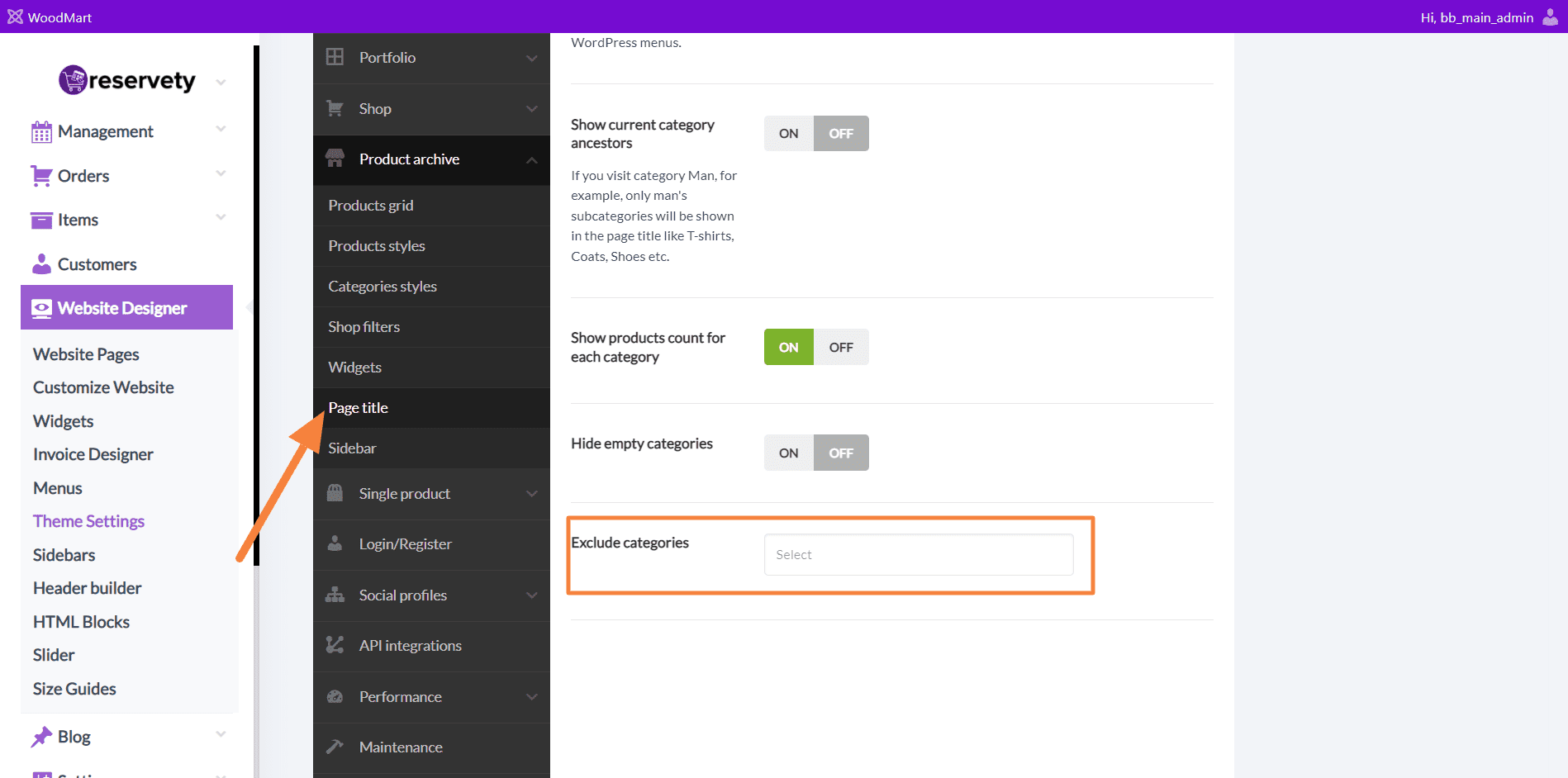
3. Choose Categories to Exclude
Search for the categories in the exclude categories you want to hide.

4. Save Changes
Click the save setting button to save changes

